Microsoft was removed the navigation bar in newer version of D365FO.
But many customer requested the navigation bar in D365FO. So microsoft brings the navigation bar as parameter setup in Client performance options forms.
If you required just enable the option in Client performance options
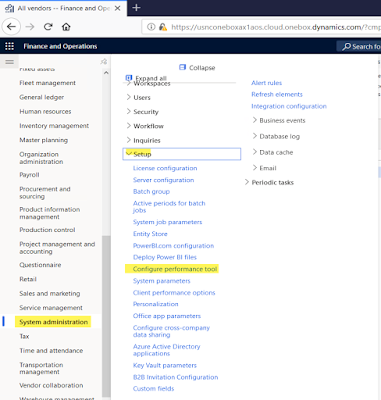
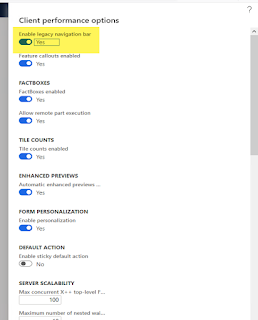
But many customer requested the navigation bar in D365FO. So microsoft brings the navigation bar as parameter setup in Client performance options forms.
If you required just enable the option in Client performance options
1. Go to system administration > setup > Client performance options
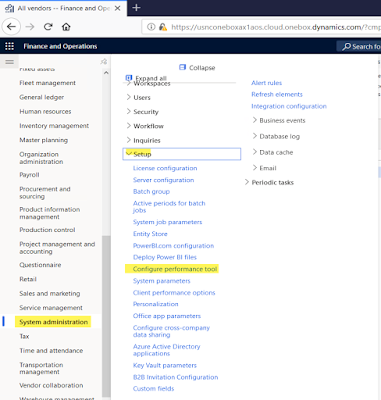
And Enable legacy navigation bar toggle.
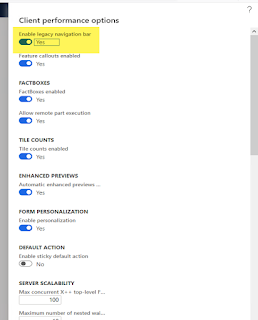
Click Ok in the bottom of the page.
Refresh the browser.
The legacy navigation bar will be available now.
No comments:
Post a Comment