Once the Management reporter server and client is installed successfully, while we try to open Management reporter from AX you might got below errors.
Error:
Management Reporter has not yet been configured on the server. Contact your server administrator to publish the connection from within the Management Reporter Configuration Console.
(OR)
Management reporter opens directly in Webpage not in reporter designer
(OR)
HTTP Error 503. The service is unavailable while accessing management reporter
Solution:
Open AOT>Table>go to> Ledger Parameter table Navigate to the field ManagementReporterURL and make Visible property as Yes and then save the changes as shown in the below screen shot.
URL would be like this
mrd://?ServerConnection=http://Connectionstring/&Company=company name.
connection string= Servername:4712
company name = specify default company for the reporter if you have anything
Example: mrd://?ServerConnection=http://ax2012MRserver:4712/&Company=USMF.
Original post: http://msdynamicsaxtips.blogspot.ae/2015/07/management-reporter-has-not-yet-been.html
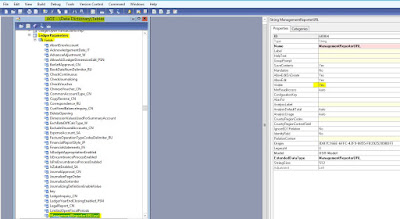
No comments:
Post a Comment