Financial dimension 'Use values from' Related entity < Custom dimension > DimAttributeFinancialTagEntity Agreements DimAttributeAgreementHeaderExt_RUEntity Bank accounts DimAttributeBankAccountTableEntity BusinessUnits DimAttributeOMBusinessUnitEntity Campaigns DimAttributeSmmCampaignTableEntity Cash accounts DimAttributeRCashTable_RUEntity Cost centers DimAttributeOMCostCenterEntity Customer groups DimAttributeCustGroupEntity Customers DimAttributeCustTableEntity Deferrals DimAttributeRDeferralsTable_RUEntity Departments DimAttributeOMDepartmentEntity Expense and income codes DimAttributeRTax25ProfitTable_RUEntity Expense Purposes DimAttributeTrvTravelTxtEntity Fiscal establishments DimAttributeFiscalEstablishment_BREntity Fixed asset groups DimAttributeAssetGroupEntity Fixed assets DimAttributeAssetTableEntity Fixed assets (Russia) DimAttributeRAssetTable_RUEntity Funds DimAttributeLedgerFund_PSN Item groups DimAttributeInventItemGroupEntity Items DimAttributeInventTableEntity Jobs DimAttributeHcmJobEntity Legal entities DimAttributeCompanyInfoEntity POS registers DimAttributeRetailTerminalEntity Positions DimAttributeHcmPositionEntity Project contracts DimAttributeProjInvoiceTableEntity Project groups DimAttributeProjGroupEntity Projects DimAttributeProjTableEntity Prospects DimAttributeSmmBusRelTableEntity Resource groups DimAttributeWrkCtrResourceGroupEntity Resources DimAttributeWrkCtrTableEntity Stores DimAttributeRetailStoreEntity Value streams DimAttributeOMValueStreamEntity Vendor groups DimAttributeVendGroupEntity Vendors DimAttributeVendTableEntity Workers DimAttributeHcmWorkerEntity - Right-click the Financial dimension name under Relations.
- Select New, and then click Normal.
- In the Properties pane, choose the name of the Financial dimension in the Field.
- In the Related field, type Value. The new relation is similar to the following example.
- Right-click DimensionCombinationEntity or DimensionSetEntity. Select Open.
- Right click Relations. Select New and then click Relation.
- In the Properties pane, set the following properties.
- Validate - No
- Cardinality - ZeroMore
- Name - Enter the name of the financial dimension, such as Department.
- Related Data Entity - Select the entity for the financial dimension that you entered in the Name field. The following table contains a list of the financial dimensions and the related entities.
- Related Data Entity Cardinality - ZeroOne
- Related Data Entity Role - Enter a unique name, such as Dimension Department.
- Relationship Type - Association
- Role - Enter a unique name, such as Dimension Department.
DimensionCombinationEntity.DimensionIntegration.Department==DimAttributeOMDepartmentEntity.Value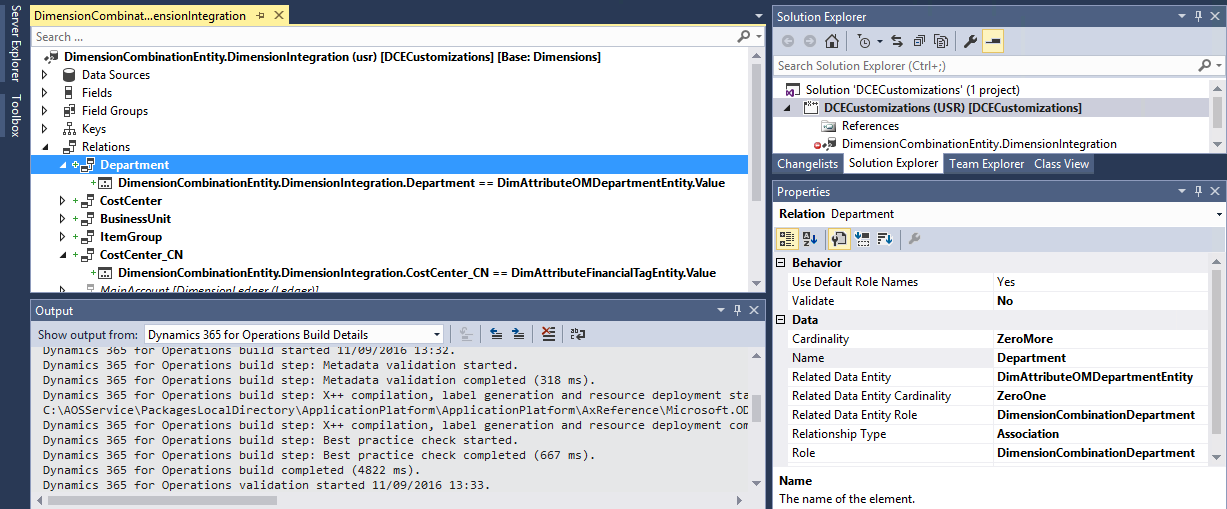
- Build the project and then synchronize it with the database.
Monday, April 15, 2019
Financial Dimensions and their related entity tables
Subscribe to:
Comments (Atom)