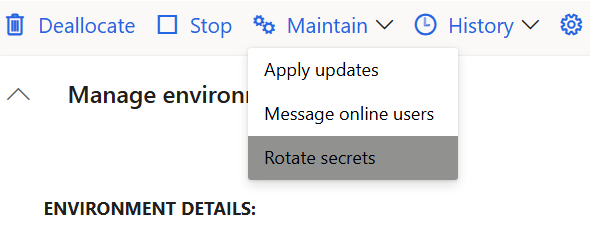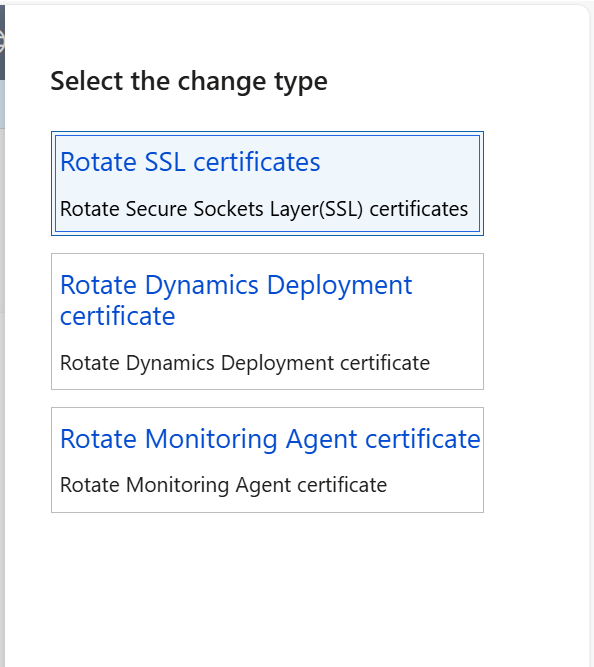Restore data base from same tenant (company)
1. Open as Administrator PowerShell
Install if not installed d365fo tools in power shell
- Install-Module -Name d365fo.tools
- Invoke-D365InstallSqlPackage
2. Restore database
if BACPAC file
in powershell
- Import-D365Bacpac -ImportModeTier1 -BacpacFile "C:\temp\CLI TEST1backup.bacpac" -NewDatabaseName "AxDB_20211104" -ShowOriginalProgress
if BAK file go to Microsoft SQL Server Management Studio
Databases node / Right click / Restore Database...
General / Source / Device / click ... button
Click add button select BAK file and click OK and then again OK
Destination / Database change to AxDB_20211104 (date)
Files page (at right)
make sure that Restore As columnt has different files from Original File Name, change from AXDB_FromProdRep1 to AXDB_20211104_FromProdRep1, both lines
Click OK to start process
3. Stop environment
powershell
- Stop-D365Environment
Open IIS manager / Application Pools / AOSService / stop
Close all visual studio. Re open visual studio. Check tray for IISExpress. Right click in tray and Exit
4. Switch databases
In powershell
- Switch-D365ActiveDatabase -SourceDatabaseName "AxDB_20211104" -DestinationSuffix "_old"
Where _old is postfix for currently used AxDB, it will be called AxDB_old
5. Start environment
In powershell
- Start-D365Environment
Open IIS manager / Application Pools / AOSService / start
Close all visual studio. Re open visual studio.
Dynamics 365 / Synchronize database...
For tier2 environments like UAT it is possible to do it from LCS:
Open full environment details
Maintain / Move database
Export database - fill create BACPAC file and upload it to LCS
Import database - will import database from BACPAC file from LCS
To take backups in Microsoft SQL Server Management Studio
Righr click on data base Tasks / Back Up...
Back up type : Full
Destination / Back up to: Disk
Files - change the file name of back up for example AxDB_20211103.bak
Backup Options: Compression can be enabled - Set backup compression: Compress backup. LCS has limit of 14 Gb to upload. Therefore might be usefull.
Also shrink DB might be used: https://daxonline.org/1734-axdb-shrink.html
D365FO documentation:
https://github.com/d365collaborative/d365fo.tools/tree/development/docs
BAK/BACKBAK difference:
https://www.sqlservercentral.com/forums/topic/diff-between-bak-and-backpac-files